Xender – Download Xender APK Latest Version For Android 2024

Xender APK
Official Site (Safe & Secure)
Xender App is an offline file transfer app. Share images, videos, files, music, apps, games, and much more with 100x faster speed.
Xender
Xender is a powerful offline file transfer app that allows you to share files b/w devices at a fast speed. You can share images, videos, documents, APK files, and even installed apps. It works with a faster transfer rate and you can share 100x faster speed compared to Bluetooth sharing. The app comes with a simple UI and easy transfer setup. Moreover, you can also go for multiple devices for file sharing to send/receive files. Its QR code sharing makes connections easy and file transfer faster. Its built-in file manager helps you to manage sent/received and all other files on your device.
What is Xender APK
Mobile, PC, and different device users have to share files with each other. For this sharing, they use different apps & built-in softwares. One of the traditional methods for sharing is Bluetooth sharing. But Bluetooth takes too much time due to its slow transfer speed. Hence, we are offering you Xender APK which is 100x faster compared to the earliest BT sharing method. It will enhance your sharing with faster speed, easy device connections, and batch file sharing.
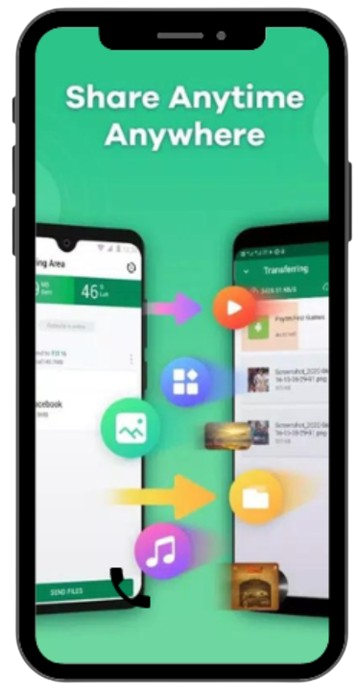
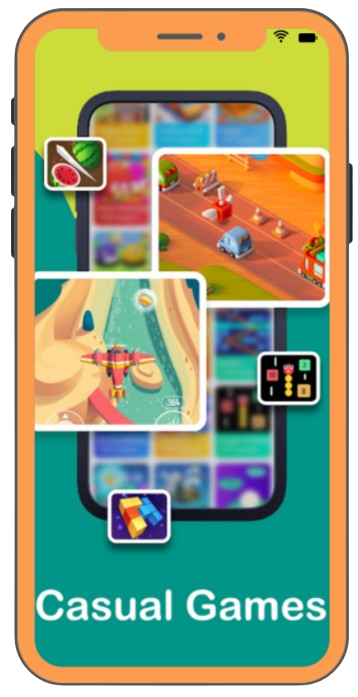
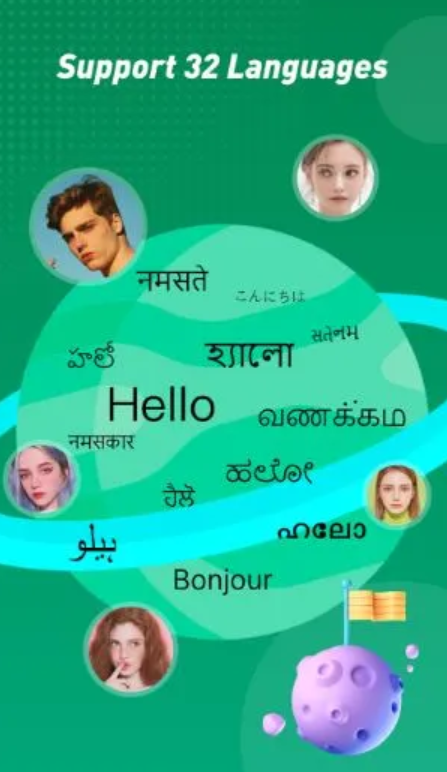
What is Xender Web?
This app comes with cross-platform sharing and you can share files b/w different devices. Hence, it has designed a web version for file transfer b/w mobile & PC devices. You can access the Xender Web on your PC and set up a sharing connection with your mobile or other device. This web version helps you to transfer files without installing this app on a PC or using a data transfer cable. You can use the web version to send or receive files to/from any device.
How to use Xender Web?
Here is how you can use it.
- Open any browser on your PC device and go to the official website Web.Xender.com.
- Now turn on Hotspot on your mobile, tablet, or any sharing device.
- Connect this device to the PC where you are using the web version.
- Now on your mobile device, you will get a notification with an address something like 192.168.
- Go for it and connect it with the web version using the device to start file transfer.
- This is an offline sharing and only data is used to make a connection or access the web version in the browser.

Features
You will get a seamless sharing experience with an endless amount of features in this app. Here are the features that make it a top-notch file-sharing app in the digital world.
Offline Sharing
This app is designed for offline file transfer, something similar to Bluetooth sharing. But this one comes with easier sharing and the fastest sharing speed for offline transfer.
100x Faster Transfer
Where Bluetooth has the basic functionality of file sharing, this app makes it 100x faster. Here you will get 100x faster transfer speed compared to what you experience with BT sharing.
Easy Device Connection
Xender App comes with a simple setup. You can easily connect sharing devices using it simple setup method. All you need is to go into connections and choose to send or receive files. Now just scan for nearby devices and connect with them to share files.
QR Code Scanning
This feature includes advanced technology of QR codes. You can easily scan the QR code of one device from another to make a sharing connection. It makes connections very simple and secure to make your file transfer instant and easy.
Sharing b/w Multiple Devices
Bluetooth and other offline file-sharing apps allow connection b/w two devices at a time. But Xender overcomes this restriction. Because here you can connect multiple devices and go for group sharing. Multiple device users can create a sharing group where they can send/receive files.
Share Anything
This app potentially can share anything, any file, and any format of digital pieces. You can share all formats of videos, images, and audio files. It also allows sharing of documents, APK files, and even installed apps & games.
No Sharing Limit
Xender APK Download works on no sharing limits. It means you can send or receive unlimited images, video files, apps, games, and much more without any limit. There is no limit in this app for file size or number of files selected for sharing.
Replicate Phone
This is among the most powerful sharing features. If you are changing your cell phone then this app helps you to manage your data. You can replicate your older phone and all its data to your new phone using this feature.
Diverse Compatibility
Sharing compatibility of this file-sharing app covers all sorts of devices. You can share files b/w Android, iOS, PC, Linux, Macbook, Laptop, iPad, Tablet, and all other devices. This diverse compatibility makes this app a cross-platform file-sharing maestro.
File Manager
In addition to file sharing, Xender Download also works as a file manager. It allows you to easily manage all the received files as well as all the files on your device/SD Card storage. You can move, copy, delete, sort, or arrange files.
Media Player
There is a powerful media player in this file transfer maestro. You can play received videos & audio files and preview received images. Its built-in media player can open any image format and play any audio/video format.
Privacy Protection
It’s a file transfer app so users also think about their data privacy. Xender App brings 100% surety for your data privacy. It does not involve any sharing servers and does not store any sort of data in its server. Hence, all your transfers and files will remain b/w your devices with complete privacy.
Easy & Simple UI
The user interface of this file-sharing maestro has a very simple and easy-to-use interface. You can connect with ease and make instant file transfers without any complications.
Language Support
Download Xender is being used all over the world for sharing files and making offline file transfers. Hence, it has users that speak & understand various languages. Therefore, this app is designed to support multiple languages for its interface. You can choose from more than 20 languages for the interface of this app to get a native user experience.
Offline Chat
While sharing files alone or in groups, you can use an offline chat feature. This feature allows text messaging b/w the connected peers in the sharing group. It makes file sharing more fun.
How to Share Files with Xender?
This app offers file transfer b/w all sorts of devices and we are gonna enlist steps for sharing on different devices.
Between Android Devices
- Open the app on both devices on which you wanna share files.
- Create a connection using the join/share option.
- You can also use a QR code for instant and easy connection. Just open the QR scanner from one device and scan the QR code of another device.
- Once, the connection is established, you can start sharing files with ease
Android & PC
- Open Xender App on your Android.
- In the app UI you will see a ‘Connect to PC’ option. Press on it.
- It will trigger a connection with the PC. Complete the connection via the join option or QR code.
- After connecting the device to the PC, you can start sharing desired files at high speed.
Between Android & iOS
You can use the Xender app on both iOS and Android devices. Hence, it is necessary to discuss the steps for sharing.
- Launch the app on both devices to start the connection.
- Look for the connect button or create a group for sharing.
- Scan nearby devices to connect with and select the device for sharing
- You can also use the QR scanning method for connection which is supported on both iOS and Android devices.
- After connecting the iOS and Android devices, you can send and receive files.

Xender Download
This app works well on all devices for file sharing. Hence, you can download it on any sort of device and we gonna discuss the download process for all sorts of devices.
Xender APK Download
Android users should go with the APK version file given on this page to get it for their devices. This page has a download button that will give you the download link for this file-sharing maestro. Use it, access the file link, and complete the download process for free. We have the latest app version here for you so that you can get a complete set of file-sharing features.
Xender iOS Download
The official Apple store is the safe source for iOS device users. To get this app on an iOS device, simply go to the app store, search for this app, and get the app by using the download button. This one click on the Install button will automatically give you this app to launch on an iOS device.
| App Name | Xender |
| Version | v14.1.1 |
| File Size | 30.84 MB |
| Developer | S Mods |
| Downloads | 52728+ |
| Mod Info | Ads Free |
Alternative to Xender App
This is among the popular apps for offline file transfer on iOS, Android, and PC devices. Where this app is a complete solution for file sharing, some users also look for its alternatives. Potential alternatives of this app for high-speed file transfer include:
- SHAREit
- Zapya
- Send Anywhere
- ShareMe
- Files By Google
FAQs
Conclusion
Xender App is a high-quality app for all sorts of offline file transfer between users. It comes with diverse device support as an app. Moreover, it also supports sharing and file transfer b/w all supported devices. You can get 100x faster speed for your offline file transfer. It can transfer images, videos, audio files, Apps, APK files, and installed games & apps. The connection method is very simple as you can set a connection with other devices using the share/join method or QR code. Moreover, it also supports group sharing where multiple devices can create groups and share different files with each other. It also has a built-in file manager and media player. Overall it is a perfect app for secure file transfers with complete data privacy.





